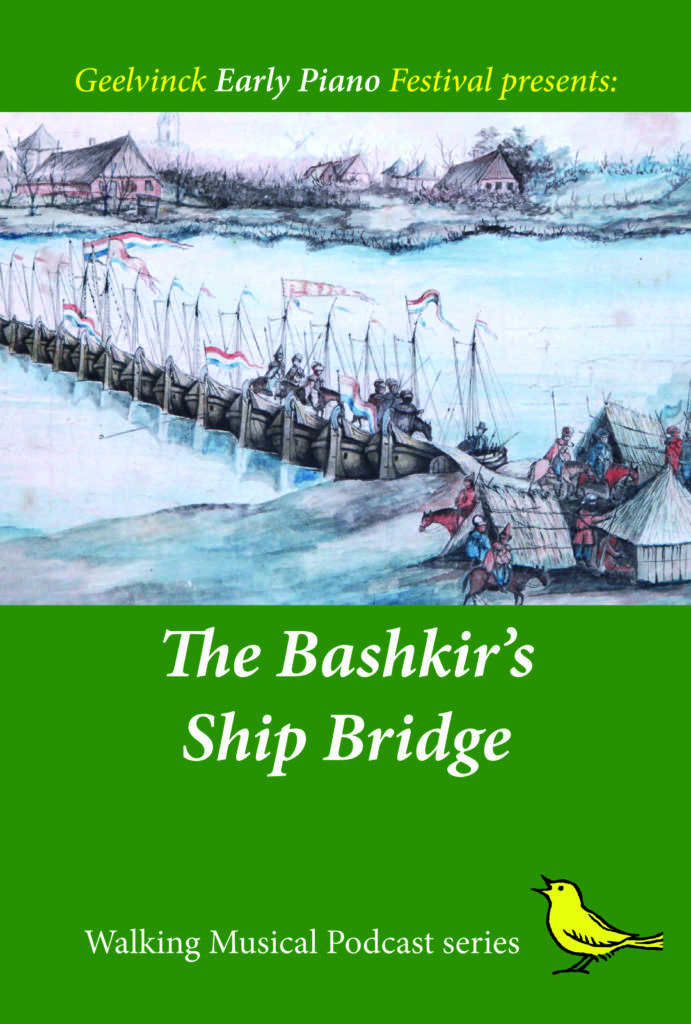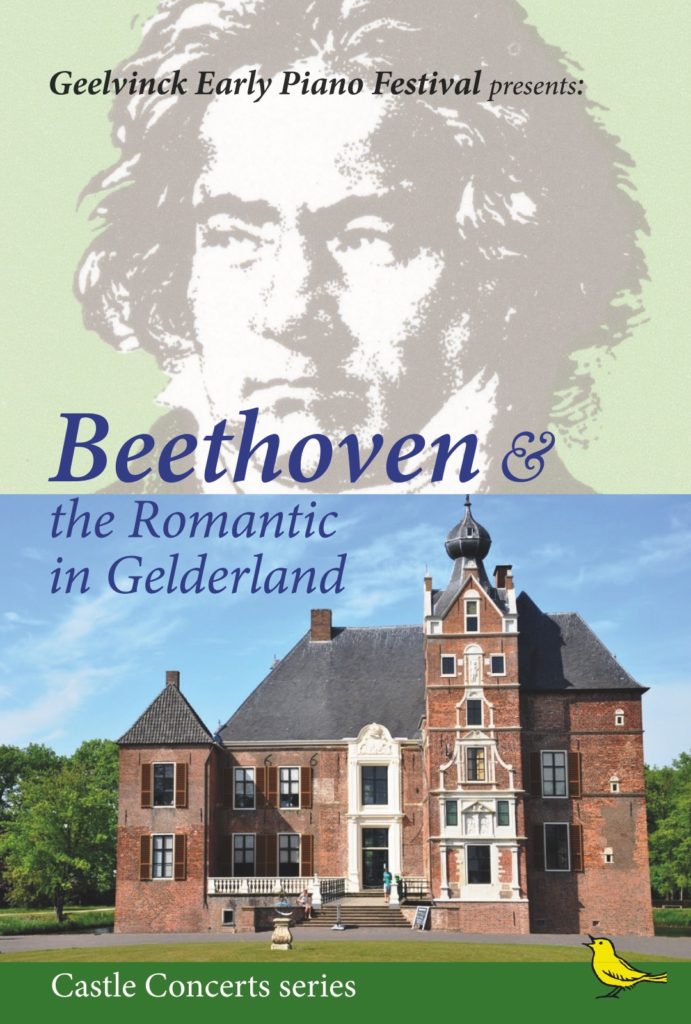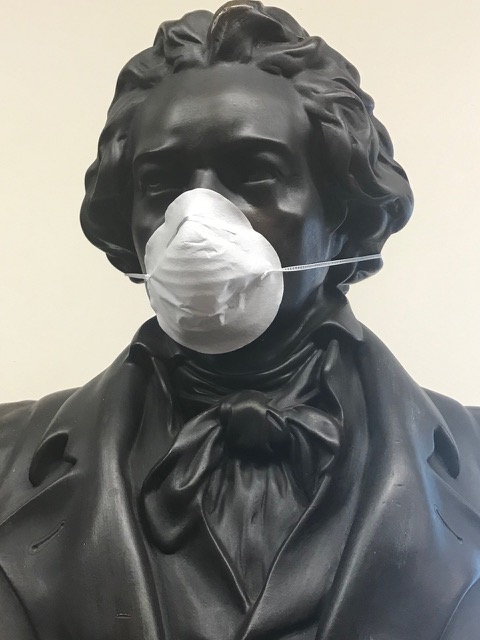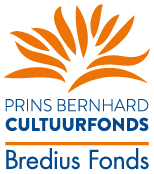Online kijken en luisteren met Vimeo: éénvoudig, gemakkelijk en hoge kwaliteit!
Onze series voor 2020:
Klik op de titel om naar de bijbehorende Vimeo pagina te gaan waar u de trailer kunt zien, de serie of een titel kunt huren en daarna direct (of later) de video podcast kunt bekijken.
Uitleg over Vimeo - hoe werkt het?
Hieronder leggen wij uit hoe dat heel simpel in zijn werk gaat.
- Inschrijven bij Vimeo: U creëert uw eigen account bij Vimeo
- U kiest het concert, videopodcast of passepartout uit
- U betaalt met bankkaart of creditcard en/of u gebruikt uw Promocode
- U sluit het aan op uw televisie, iPad, computer, laptop of mobiele telefoon
- U geniet van onze professionele opnames
U kunt al onze concerten en videopodcasts bekijken en beluisteren op uw televisie, iPad, computer, laptop of mobiele telefoon (smartphone).
Heeft u al een eigen account bij Vimeo, dan kunt u deze stap overslaan.
- ga naar https://vimeo.com/geelvinckmusic
- ga naar ‘Join’, de knop linksboven
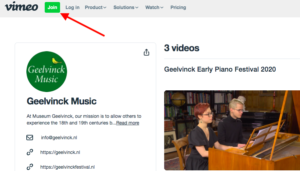
- vul uw naam en e-mailadres in
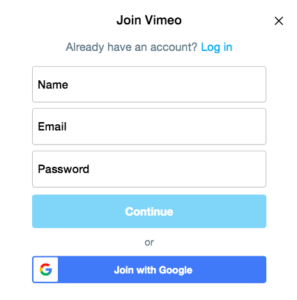
- maak een wachtwoord aan
- Druk op ‘continue’
U heeft nu een account bij Vimeo en nu kunt u de gewenste concerten kopen
Om naar Geelvinck te gaan, typt u bij ‘search’ (rechtsboven) ‘Geelvinck’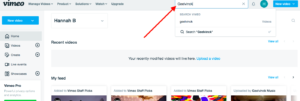
U komt dan automatisch op de pagina met al onze concerten.
Heeft u nog geen Vimio account, kijk dan eerst hierboven bij ‘Inschrijven bij Vimeo’.
- U logt in op uw eigen Vimeo-account en vult bij ‘search’ (rechtsboven) in: ‘Geelvinck’: Of u klikt rechtsreeks op: https://vimeo.com/geelvinckmusic
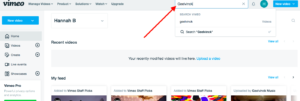
- Op de webpagina ‘geelvinckmusic’ vindt u alle concerten en videopodcasts.
Let op: als een concertserie of videopodcast nog niet begonnen is, kunt u in de voorverkoop alleen de volledige serie (passepartout) kopen, of de hele videopodcast (alle afleveringen). Pas als de concertserie inderdaad al begonnen is, kunt u ook de individuele concerten (of afleveringen) kopen.
- Maak een keuze en klik op ‘rent’.
- Nu krijgt u een betaalmenu. Vul uw betaalgegevens in en, als u een promotiecode heeft, ook deze code.
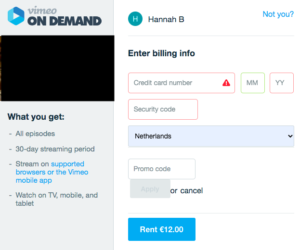
- Nadat de betaling is uitgevoerd, ziet u daarvan bevestiging.
Het is belangrijk, dat u op deze webpagina ‘receive updates’ aanklikt. Bij passepartouts of videopodcasts is het zelfs essentieel: anders ontvangt u geen bericht wanneer het volgende concert of aflevering online staat.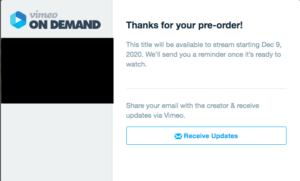
- Indien u kijkt via uw computer of laptop, waarop u ook uw Vimeo-account heeft, dan logt u gewoon weer in bij https://vimeo.com/geelvinckmusic
- U gaat naar uw eigen account.
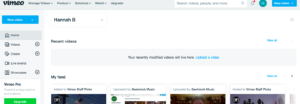
- Op uw eigen accountpagina vindt u links naar de concerten, die u gekocht heeft.
- U klikt op ‘play’ en bekijkt de video.
- Als u aangegeven heeft ‘receive updates’, wordt u automatisch op de hoogte gehouden als er weer nieuwe online concerten of videopodcast afleveringen beschikbaar zijn.
- Let op: nadat u een concert, passepartout of videopodcast gekocht heeft, kunt u deze gedurende 30 dagen zo vaak als u maar wil bekijken. Na 30 dagen stopt de toegang!
Wilt u het concert of videopodcast op een ander apparaat bekijken, dan waarop u het besteld heeft met uw Vimeo-account, dan is dat vaak mogelijk.
Bekijk of het apparaat geschikt is voor Vimeo:
(Smart) televisie
U installeert Vimeo makkelijk via een ‘app’ op:
- Apple TV (uisluitend 4e en 5e generatie / tvOS 4K) => zoek ‘Vimeo’ in de App Store
- Andere smarttelevisie (Sony enz.) => zoek ‘Vimeo’ in de Google Play Store
Hier vinden zij een handige hulp
iPad (tablet) of mobiele telefoon (smartphone)
- Ga op het scherm van uw tablet of smartphone naar uw browser (Google of andere).
- Zoek naar ‘vimeo.com’
- log op Vimeo in met uw eigen e-mailadres en wachtwoord
- ga naar het ‘v’ ikoontje, dat u links boven aan het scherm van Vimeo vindt
- kies uit het menu, dat dan uitrolt: ‘Purchases’
- klik op ‘Purchases’ en u krijgt al uw gekochte concerten en videopodcasts
- klik hetgeen u wil zien aan en druk op ‘play’
De video’s kunnen niet op uw tablet of mobiele telefoon bewaard worden.
Hier vinden zij een handige hulp
Met een passepartout krijgt u toegang tot alle concerten, die in het kader van het Geelvinck Festival ‘Early Piano’ 2020 (Gelderland) uitkomen. Daartoe behoort niet de videopodcast van het wandelconcert ‘De Schipbrug van de Basjkieren’.
Het passepartout voor het Project ‘Beethoven = Black’ komt in januari beschikbaar in de voorverkoop op Geelvinck Music.
Als u een videopodcast of passepartout in de voorverkoop heeft gekocht, dan krijgt u automatisch bericht wanneer deze online komen en u het kan gaan bekijken.
Individuele concerten zijn niet verkrijgbaar in de voorverkoop. Zodra de concerten gepubliceerd zijn op Geelvinck Music bij Vimeo, kunt u deze per stuk aankopen.
Muziekdocenten en -studenten kunnen gebruikmaken van 50% korting op de aankoop van tickets. Deze actie geldt zo lang te voorraad strekt.
Vul het formulier in voor de aanvraag. Mocht u niet in aanmerking komen, of is het aantal tickets dat wij mogen gebruiken op, dan storten wij het geld aan u terug.
U ontvangt binnen twee dagen reactie van ons.
Deze actie geldt alleen voor muziekdocenten en -studenten, die in Nederland wonen en les geven of ontvangen met piano.
Wij steunen graag de ziekenhuizen en zorgcentra, die het door Corona zwaar hebben. Wij hebben een beperkt aantal vrijkaarten beschikbaar, waarmee wij hopen alle ziekenhuizen en zorgcentra in Gelderland en haar directe omgeving (zoals Zwolle en Deventer) te kunnen bedienen. Helaas is het aantal vrijkaarten, dat wij mogen uitgeven door Vimeo beperkt. Deze actie geldt daarom zo lang de voorraad strekt.
Vul het formulier in voor de aanvraag. U ontvangt binnen twee dagen reactie van ons.
In de voorverkoop, kunt u met een credit of bank kaart betalen.
Zodra de concerten bij Vimeo onder ‘Geelvinck Music’ online staan, kunt u via Paypal uw ticket kopen. Paypal kunt u makkelijk aansluiten op iDeal of rechtstreeks op uw bank- of girorekening. Heeft u nog geen Paypal account, dan kunt u hier lezen hoe u dat gemakkelijk kunt realiseren.
Als het allemaal echt niet lukt en u heeft geen jonge mensen in de buurt, die u even kunnen helpen, bel ons dan gerust op 0206390747
Of mail: info@geelvinck.nl
Wij gaan proberen u dan te helpen, maar kunnen helaas niets beloven.
Schenk ons een bijdrage voor behoud van ons muzikaal erfgoed en geef een concert cadeau
Een gratis concert is een perfect cadeau voor een eenzame vriend of familielid in deze donkere dagen.
Als u vriend word van met een donatie van tenminste €65, doen wij graag een concert cadeau. Laat u ons weten aan wie wij een concertticket mogen e-mailen en binnen 2 werkdagen krijgt u een concert!
Per concert hebben wij helaas slechts een beperkt aantal vrijkaarten hiervoor beschikbaar. Deze actie geldt zo lang de voorraad strekt.
Met uw donatie kunnen wij historische instrumenten bespeelbaar houden. Doordat wij met uw geld opdracht kunnen geven aan hierin gespecialiseerde pianorestaurators en -technici blijven zij inkomsten ontvangen (en dat is in deze barre tijd noodzakelijk). Zonder hen, kunnen wij onze historische instrumenten niet beschikbaar houden voor musici. Immers originele historische piano’s (en vooral de oudere van vóór 1840) moeten na elk concert worden nagekeken en voor ieder volgend concert weer opnieuw worden gestemd.
Steun het behoud van ons levend muzikaal erfgoed en doneer!